20+ Funny Discord Bio Ideas
This post states about:
Let’s have a look!
20+ Funny Discord Bio Ideas
Here are some funny Discord bio ideas listed below:
- Smile to show your teeth.
- You can follow me with your choice.
- Silent killer.
- I am a natural personality, but my life is so funny.
- Do not show me attitude because I have my own.
- You have to follow me or leave the world.
- I am an amazing personality; I admired a pal just like me.
- I hate everyone equally.
- I am a unique piece of this world.
- I am my own prince/princess.
- Be bold or italic but never regular.
- It’s not your job to like me.
- I speak with my mind, but I never mind what I speak.
- Everything is possible, but I do nothing every day.
- Life is beautiful just on Saturday and Sunday.
- I am cool, so cool even ice is jealous.
- Life is valuable, so waste it carefully.
- Back in 10 minutes; if not, then read this again.
- Love me or hate me but don’t agree with me.
- I am needy, or each and everything is just priceless.
- Follow me because you can’t find me anywhere else.
Now, let’s check out the method for setting up the Discord bio.
How to Set Discord Bio?
To set up a Discord Bio in Discord, follow the given steps.
Step 1: Open Discord
First, open “Discord” from the Startup menu:
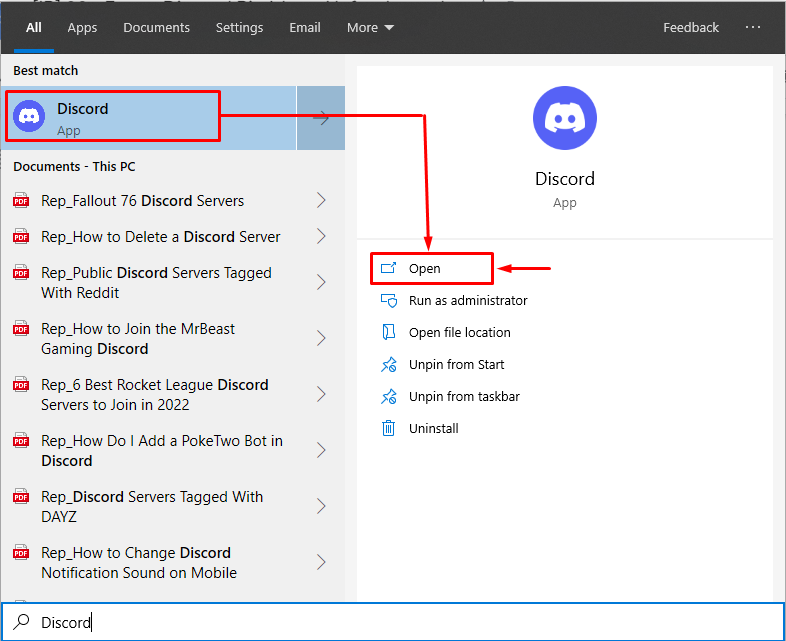
Step 2: Launch User Profile
Next, launch the “User Profile” by clicking on the highlighted area:
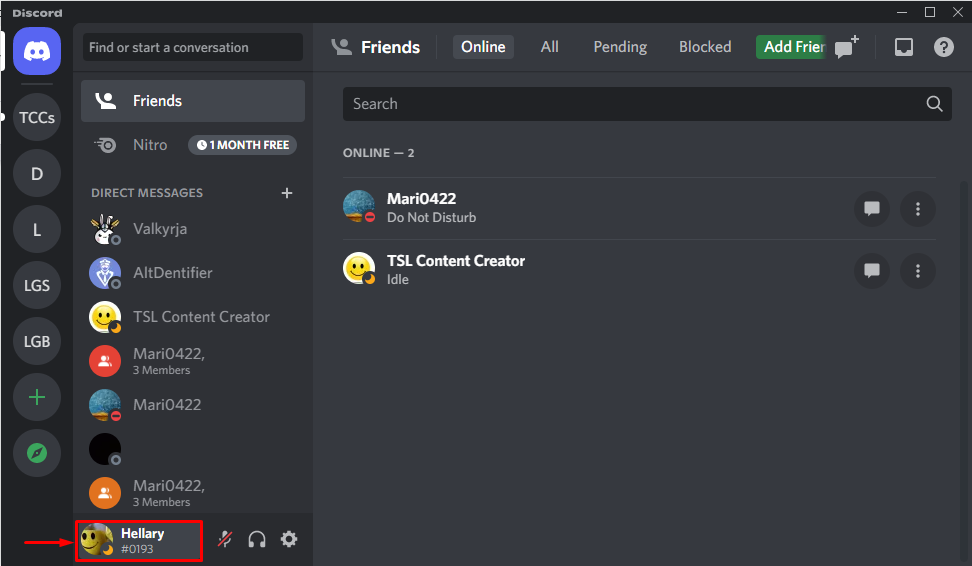
Step 3: Edit Profile
Click on the “Edit Profile” icon available on the opened user profile:
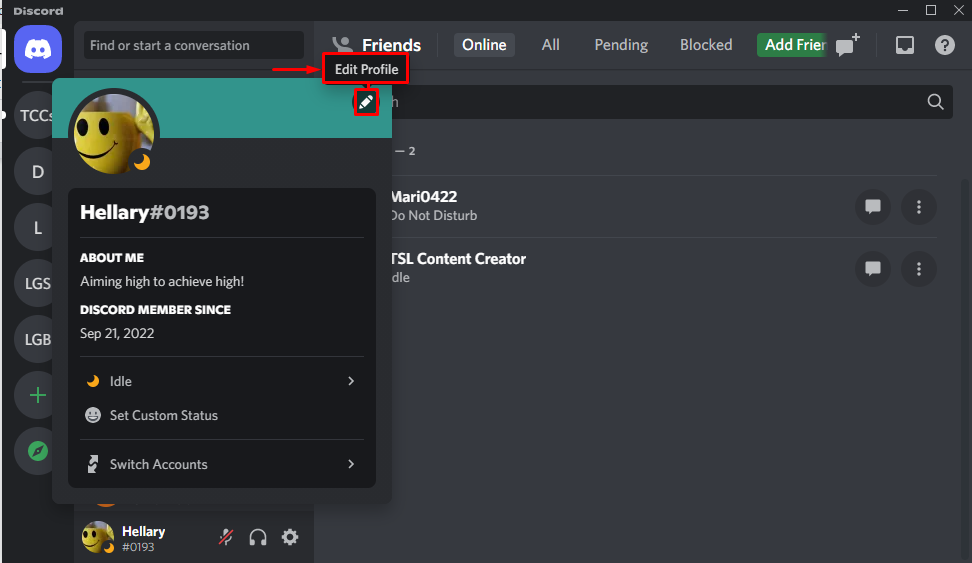
Step 4: Add Bio
Here, add the required bio. In our case, we will add “Smile to show your teeth” in the text box and press the “Save Changes” button to save the changes:
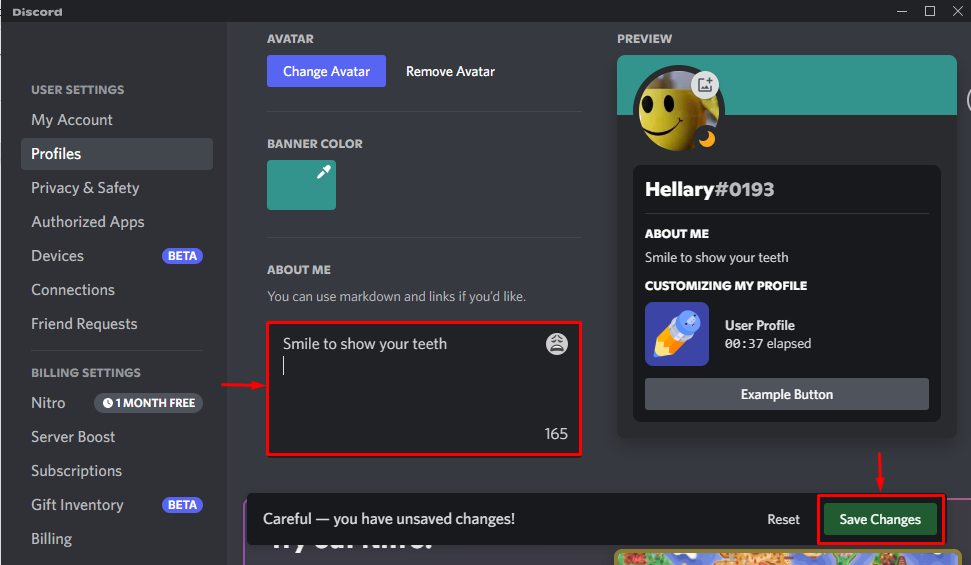
Note: You can also add emojis according to your choice.
It can be observed that the added bio is successfully set for our Discord account:
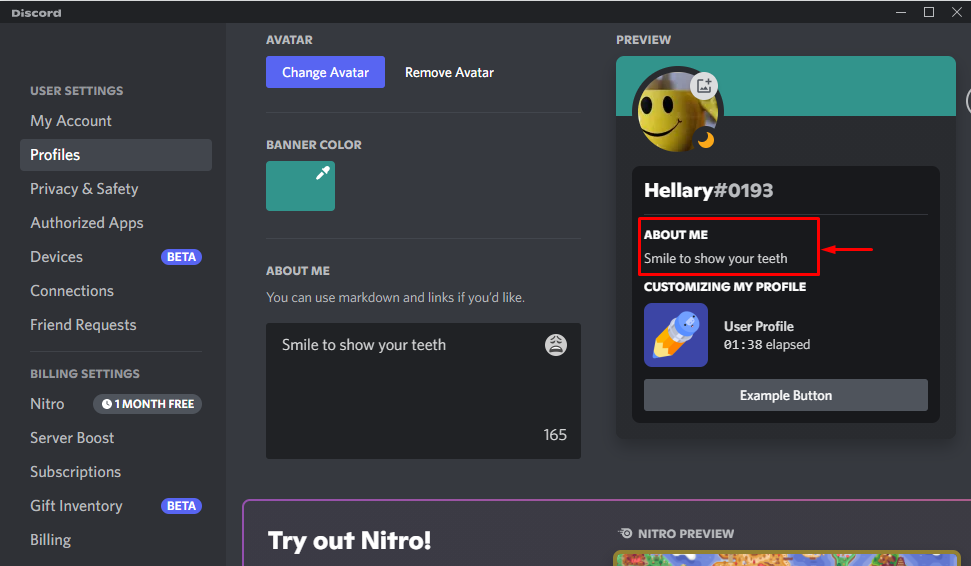
We have discussed some entertaining and funny bio ideas for Discord users.
Conclusion
This post stated the 20+ funny bio ideas for Discord users. To set a Discord bio, select any of the given funny ideas, copy it, and navigate to the User Profile. Then, edit the profile, add the required bio, and press the Save Changes button.
Source: linuxhint.com
