13 Best Email Clients for Ubuntu in 2022
Earlier Ubuntu users had limited choices in terms of applications available for Ubuntu. There are still many users who prefer the desktop email clients over browser-based email clients because the desktop email clients offer features such as work schedule, spam filters, etc. You can also make customizations as per your need.
Also, managing emails across multiple accounts is made easy by email clients. So, today, we are going to have a quick look at the 13 best email clients for Ubuntu that you can use for your daily work in 2022.
-
Hiri
Hiri is a cross-platform email client written in Python which can be used for sending and receiving emails, managing calendars, contacts, and tasks. It is one of the best email clients available for Ubuntu and it could prove to be a better alternative to email clients such as Microsoft Outlook.
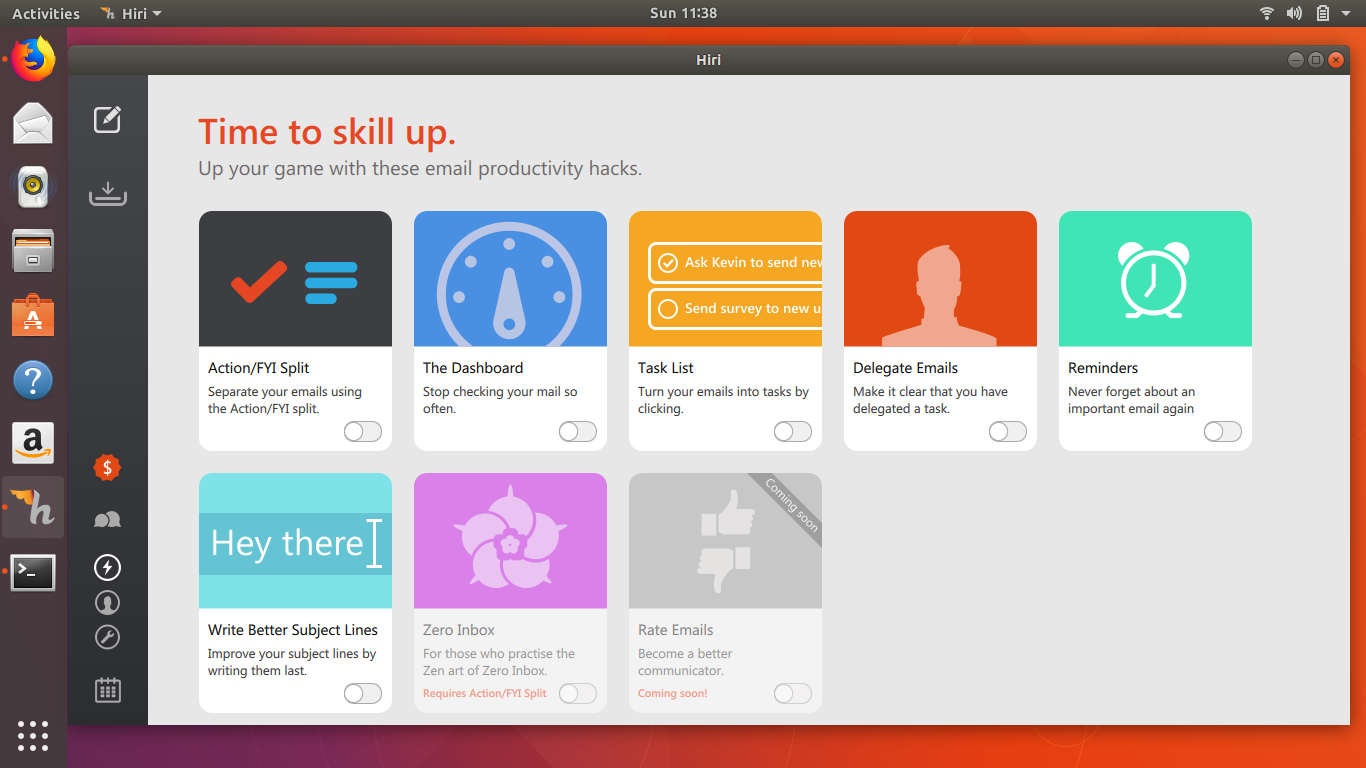
Hiri has slick user interface which is very easy to use. It offers many features including email synchronization, calendar, integrated task manager, email filter, email rating, and many more.
How to Install Hiri
Step 1: Install snapd if you are running the Ubuntu 16.04 or the newer version.
Step 2: Install Hiri snap package.
Step 3: To be able to open the links in emails, you will need to install the snapd-xdg-open in Ubuntu.
-
Mailspring
Mailspring is an open-source cross platform email client which was earlier known as Nylas Mail or Nylas N1. Mailspring locally saves all the emails on the computer so that we can access them anytime using its advanced search feature. It supports the AND and OR operators so that you can search for emails based on multiple parameters.
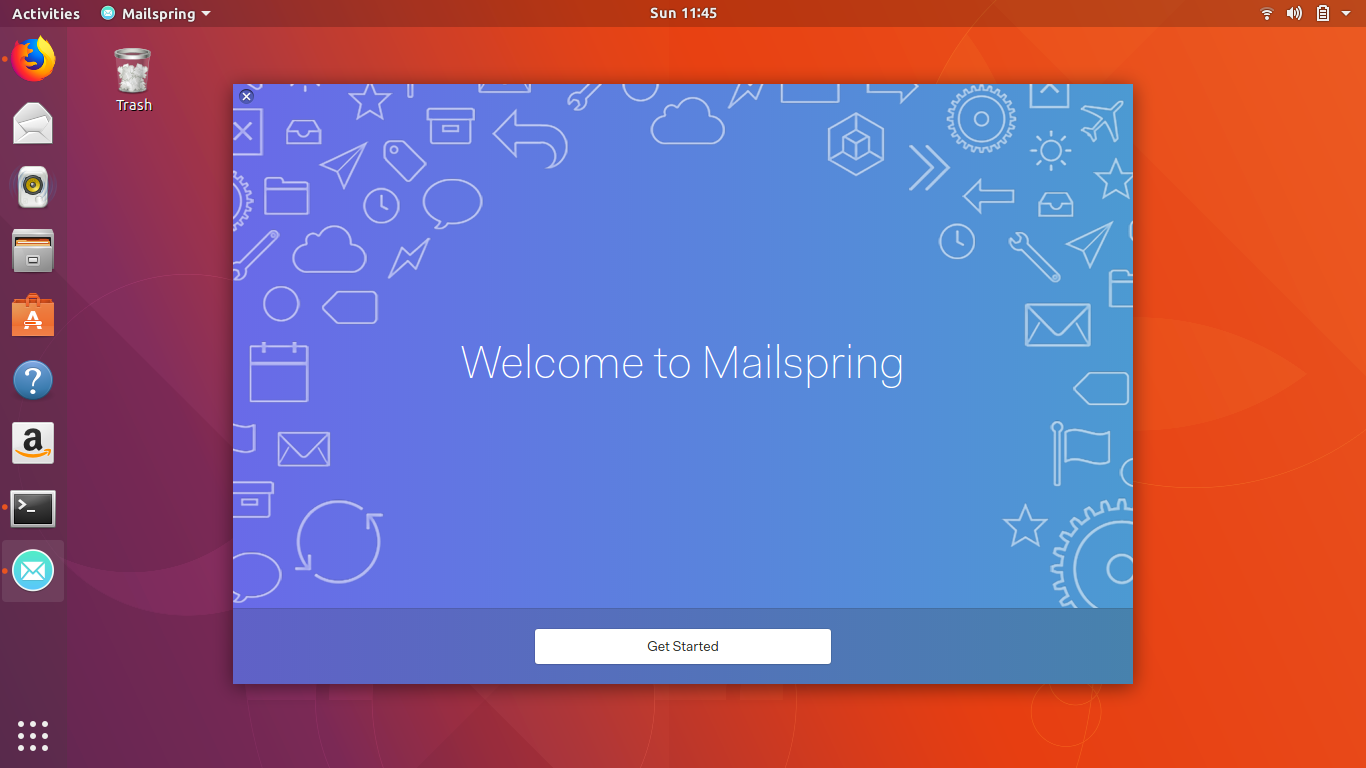
Mailspring has a really modern and slick user interface. It also offers features such as mail merge, contact manager, calendar, privacy and security, scheduler, and much more.
How to Install Mailspring
Follow the steps used for snapd installation in Hiri description. Then, run the following command in the terminal:
-
Thunderbird
Thunderbird is one of the most popular and oldest open-source email clients. It is a cross-platform email client which is developed by Mozilla. It provides speed, privacy, and accessible email service. It offers security and flexibility to enhance the email productivity.
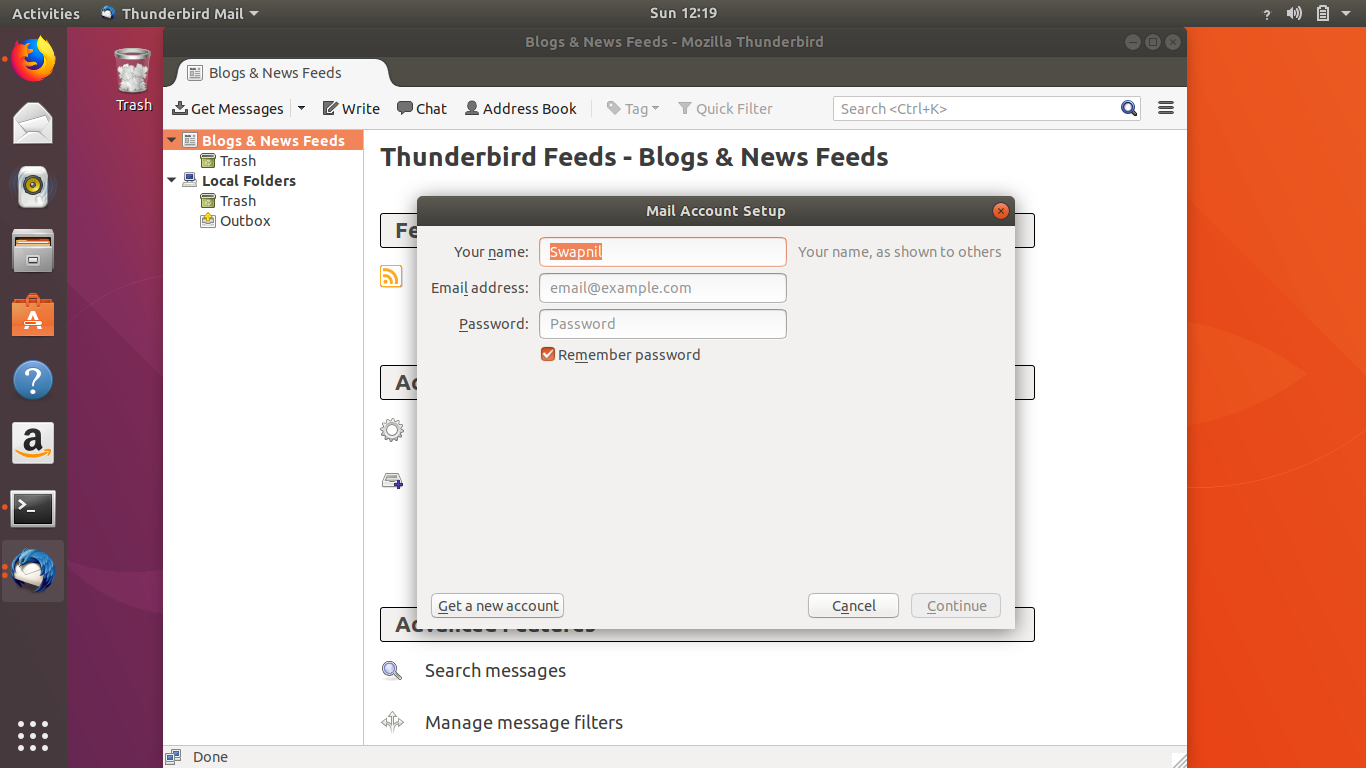
Thunderbird is a full-featured email client. It has a very good performance which offers many specialized features including customization, activity manager, themes, multiple-channel chat, smart folder, etc.
-
Geary
Geary is also an open-source email client that is built for the GNOME 3 desktop. It is simple and easy to use and has modern and straightforward interface which allows the users to read, send, and find emails.
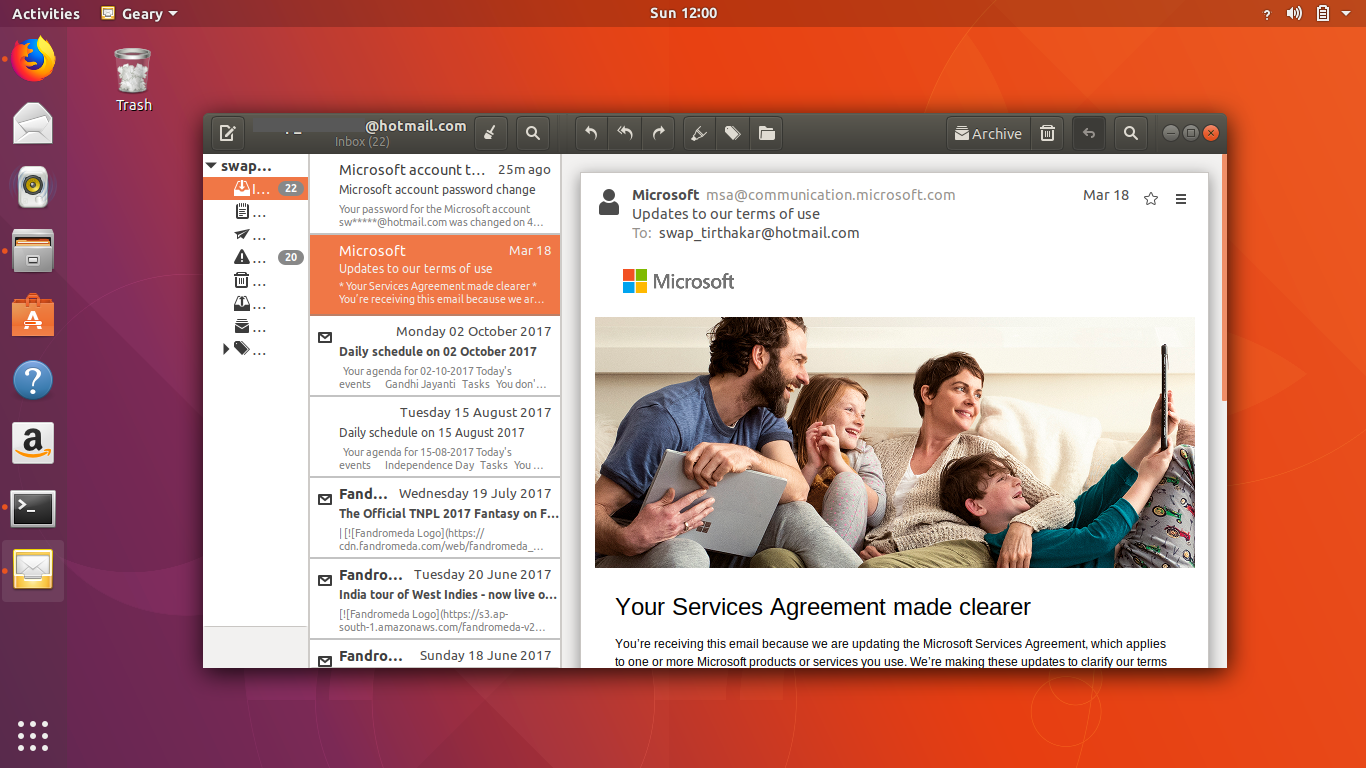
Geary is one of the best multi-featured email clients having features like keyword search, quick desktop notification, and support for various email services like Gmail, Yahoo!, etc.
-
Sylpheed
Sylpheed is an open-source email client which is lightweight yet powerful. It is developed in the C programing language. It is a simple and easy to use email client that is especially designed for keyboard-oriented operation. You can customize this email client as per your requirement.

Sylpheed email client uses GTK+ interface and has slick user interface. It performs very well even on minimal hardware specifications. It offers many features like mail control, lightweight operation, speed, privacy and security, protocol support, high level processing, and many more.
-
Claws Mail
Claws Mail is another open-source lightweight email client which uses GTK+ interface. It provides good performance and also supports the keyboard-oriented operation like Sylpheed.
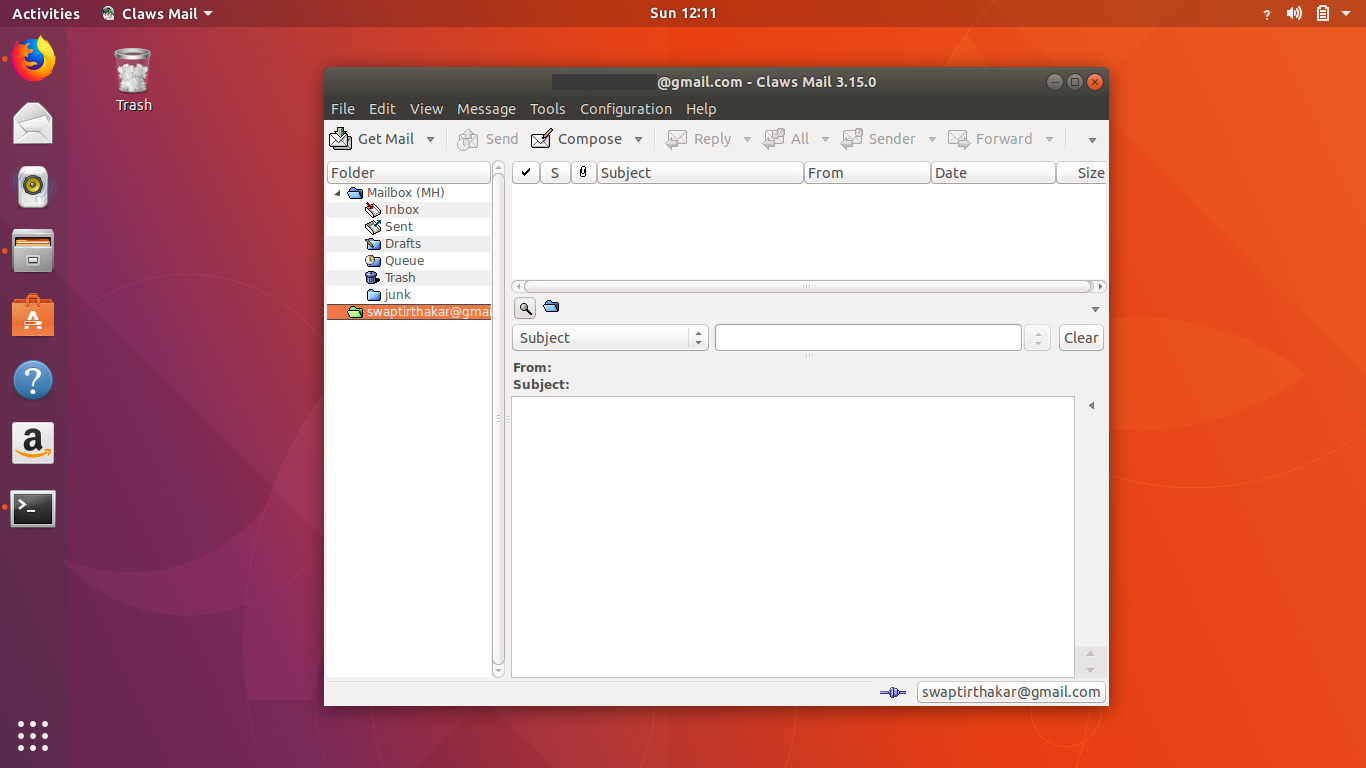
Claws Mail offers abundant features including quick response, email filtering, extensibility, email stability, editor support, and many more.
-
Mutt
Mutt is a terminal based email client for Unix-like system. It is released under the GNU General Public License. Mutt is originally designed as a mail user agent and relies on locally accessible mailbox and sendmail infrastructure.

It is highly customizable, having many interesting features such as color support, POP3 and IMAP support, desktop notification, etc.
-
Evolution
Evolution is one of the best open-source email clients developed for GNOME desktop environment. It is a default email client on Fedora and various other Debian distributions. Evolution supports the Exchange Server and a number of other email setups which can be used in various businesses.
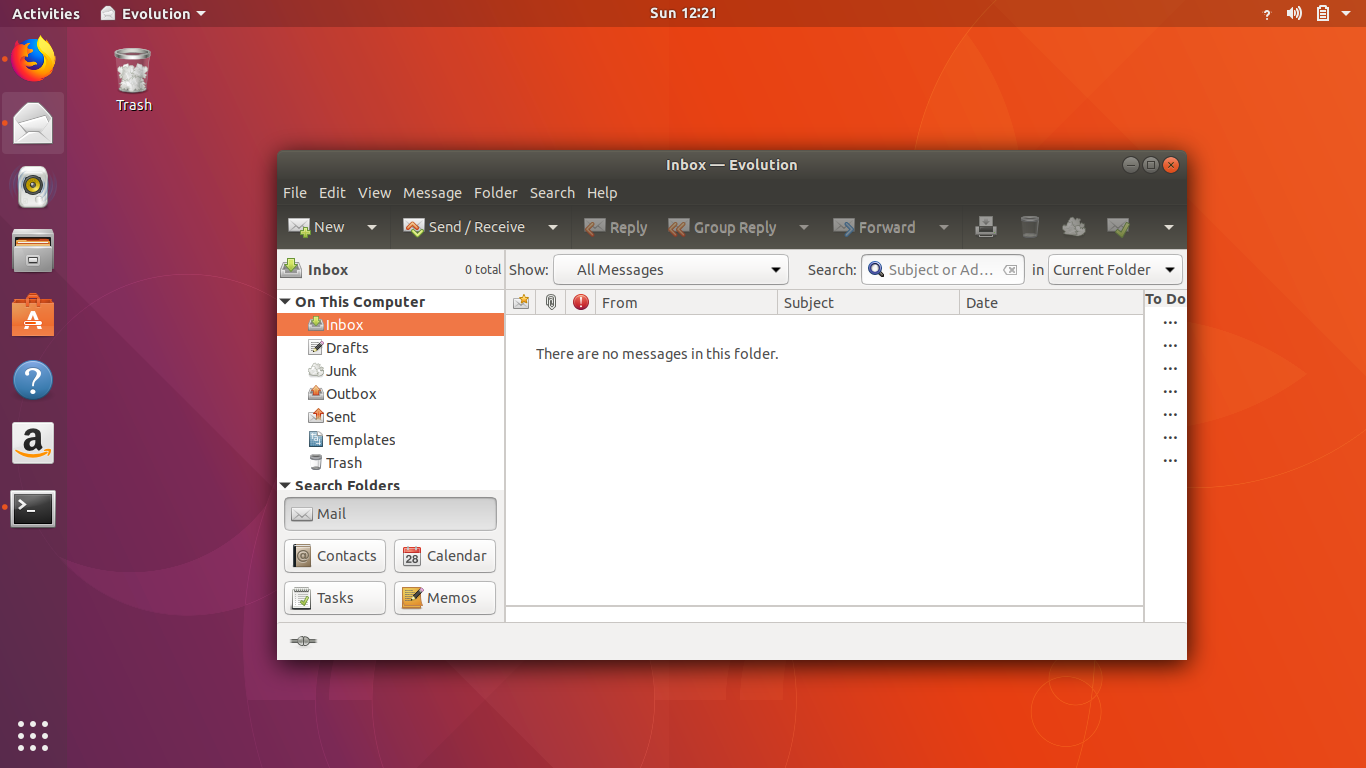
Evolution is a personal information management application which provides features like memos, GNU Privacy Guard support, Integration with LibreOffice, task list, etc.
-
Kontact
Kontact is an integrated personal information manager application developed by KDE. It is a cross-platform email client. You can manage your communications more easily and organize your work faster by using Kontact email client which is very easy to use.
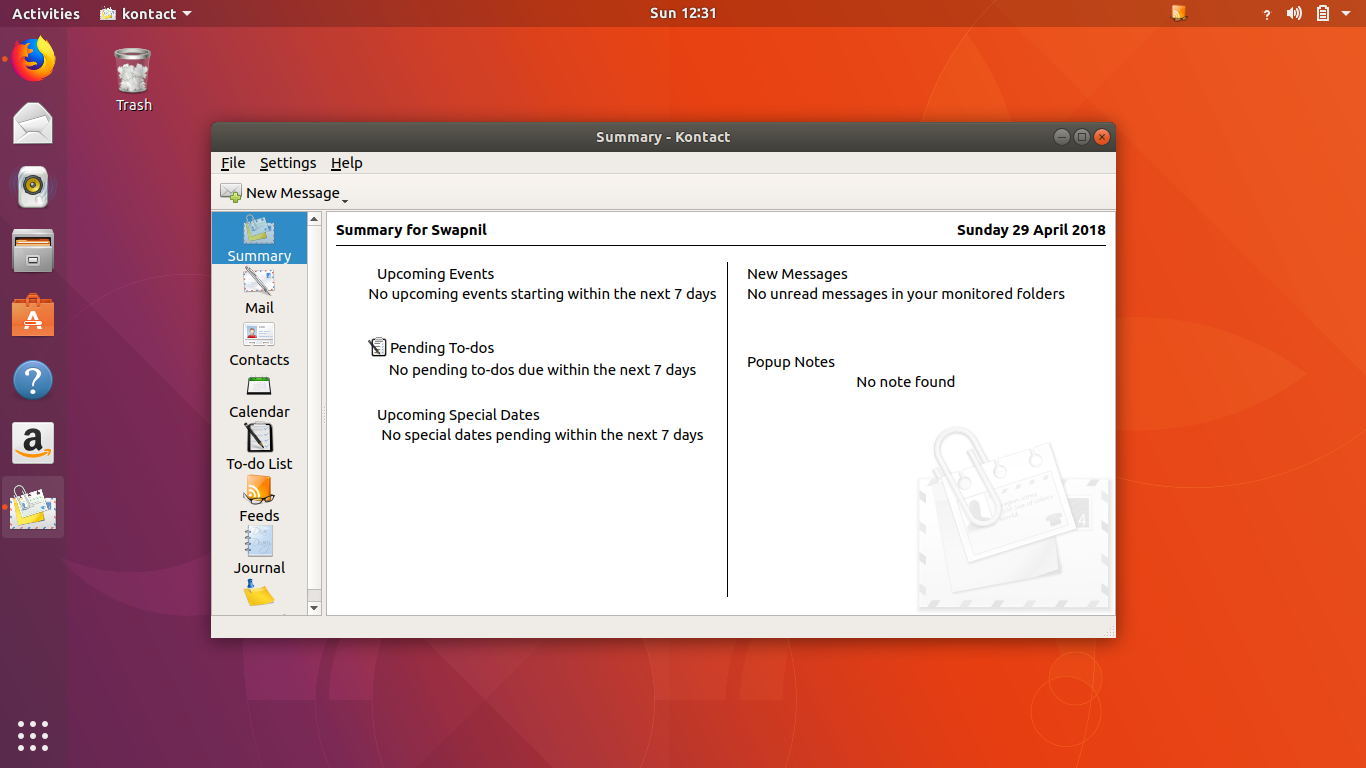
Kontact is a feature rich email client which offers features like calendars, notes, contacts, news, emails. It also offers a number of interchangeable graphical user interface.
-
KMail
KMail is a part of Kontact email client and a personal information manager developed for KDE desktop environment. KMail supports a variety of email protocols such as IMAP, SMTP and POP3.

KMail is a well-featured email client having features like search and filter, junk mail filter, integration, privacy, and security.
-
Blue Mail
Blue Mail is a free universal email app which is available for different platforms such as Windows, macOS, Android, and Linux and its various distros such as Ubuntu. It is a beautifully designed email client which comes with beautiful modern-looking user interface.

You can access the Blue Mail from anywhere anytime across various devices running in the previously mentioned platforms. Exclusive features such as MagicSync offer seamless login from anywhere on any device.
You can also dynamically organize your mails in inbox by sender and group, and access multiple accounts under single window from popular providers. Support for popular email technologies like IMAP, SMTP, EWS and POP3 protocols makes it an exceptionally reliable email client for Ubuntu.
-
Electron Mail
Electron Mail is another exceptionally reliable email client for Ubuntu and other Linux distros. Apart from Linux, it is also available for other operating system platforms such as Windows, macOS, and FreeBSD.

It is a feature-rich email client with features like native notifications, full-text search, offline access, switchable layouts, encrypted local storage, and many more. But there is a limitation to this email client as you can only use this for ProtonMail and Tutanota as of now. But in the near future, the developers will surely extend its support for more popular mail clients.
-
Newton
Newton is a paid email client which is available for different platforms such as Windows, macOS, Linux, iOS, and Android. However, you can only try it for 14 days. After that, you will be charged.

It is also a feature-rich email client with features like schedular, templates, junk filter, integrated apps, and many other features. One of its notable feature is the Read Receipts which lets you know whether your email is read by the recipient or not.
Conclusion
These are the 13 best email clients that you can try and use in Ubuntu and other Linux distros. The email clients listed are reliable enough to help you complete your daily task at work or at home.
Source: linuxhint.com
