12 Best Discord Music Bots You Can Use (2022)
This blog will explore the 12 best music bots of Discord you can use in 2022.
12 Best Discord Music Bots You Can Use (2022)
Music bots are used to enjoy music on the server while chatting or playing games. You just need to run a command related to the Discord music bot in the text channel, and the bot will play music for you. There are numerous music bots available. However, we have listed down the 12 best Discord music bots:
Let’s explore all of the above-mentioned music bots one by one.
Hydra Bot
Hydra bot is the greatest Discord bot used for playing high-quality music. It offers lag and distortion-free music to its users. With the help of the Hydra featured pack bot, users on your server may also assign roles and do more!
To add the Hydra bot, visit the official website, then click on the “Invite” button to invite it to your Discord server:
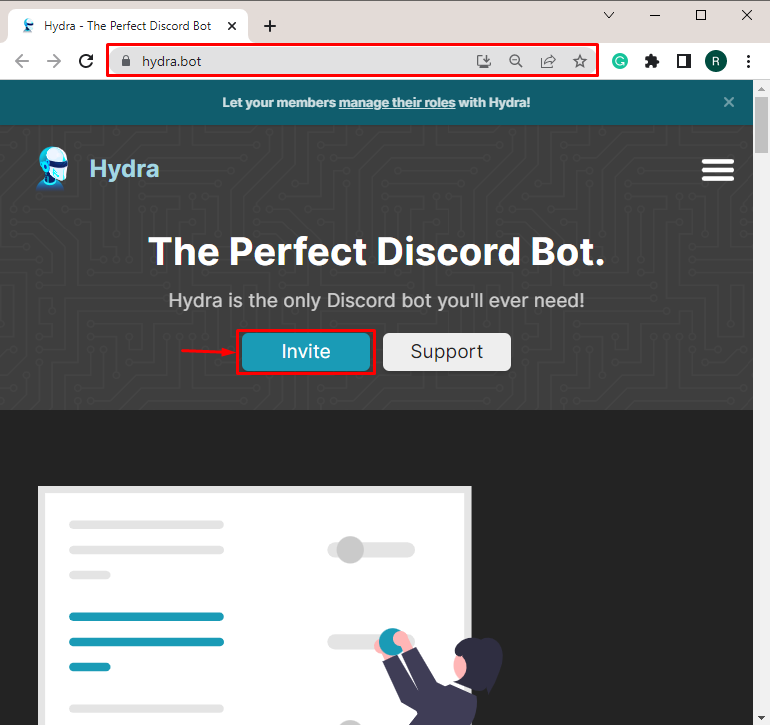
Jockie Music Bot
Jockie Music bot is one of the best music bots as it provides music from multiple platforms, such as Youtube, Spotify, Apple Music, Sound cloud and so on. The user just needs to run the “m!play” command and paste the link of the music that the user wishes to play.
Jockie Music also offers a “Guess the Song” game in which the bot will play a song for 30 seconds, and the player tries to identify the song’s title and artist.
To invite the Jockie music bot to your server, navigate to its official website and invite one of the four Jockie bots:
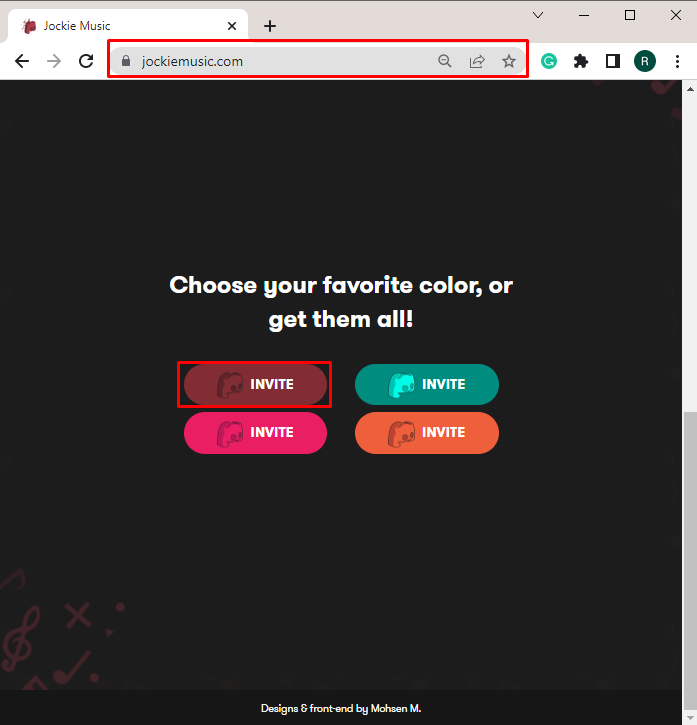
Mee6 bot
The Mee6 bot is one of the well-known bots that doesn’t require commands. After adding the Mee6 bot, users only had to drag the song to the server. It functions similarly to any other music player and offers features like play, pause, playback, volume boost, song finding, and so forth.
To invite the Mee6 bot to your Discord server, click on the attached link:
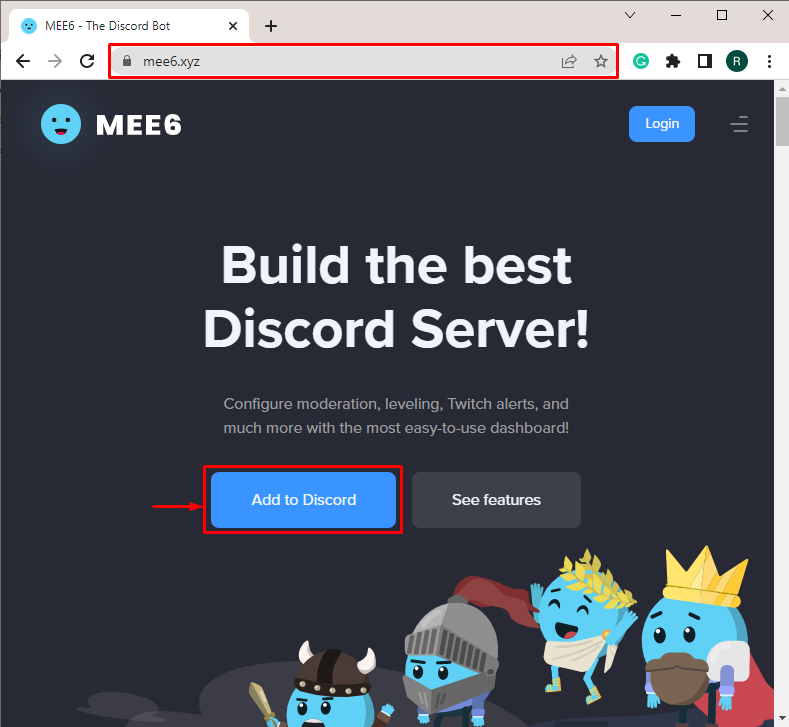
Uzox Bot
Uzox is a popular Discord bot that is regularly utilized to control and playback music. Spotify, YouTube, and several other music streaming providers are supported by this bot. Additionally, it offers many other features, including an Audio filter, a personal playlist, and many other useful features like queue control, moderators, DJ compatibility, and fun.
To add the Uzox bot to your server, navigate to the attached website:
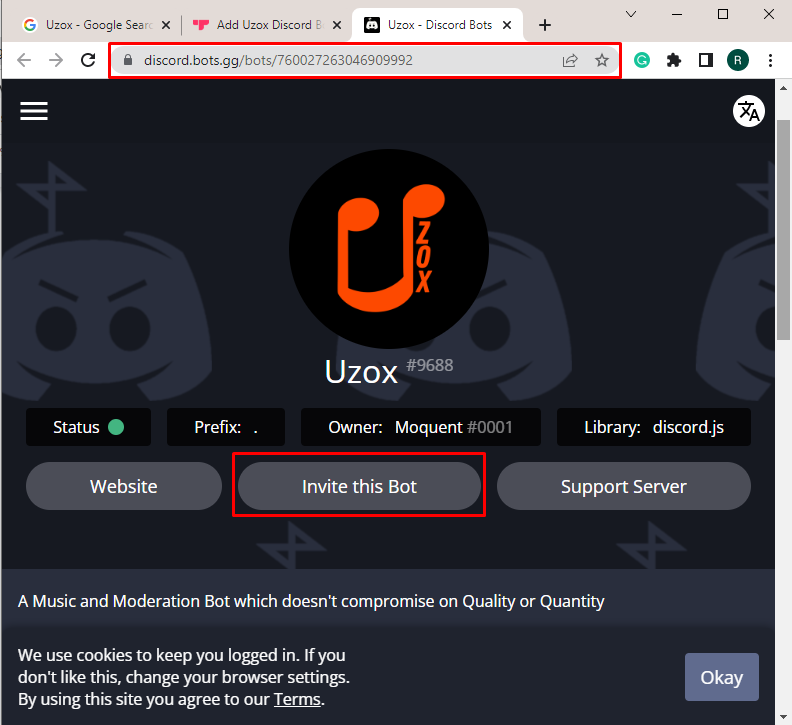
JMusicBot
JMusic bot is the simplest music bot for the Discord server that provides speedy music loading, smooth plays, a simple interface, playlist support, and many other features. One of its different features is that you can set it up and operate it by yourself.
To add JMusicBot to the Discord server, follow the attached link and click on the “Setup” option:
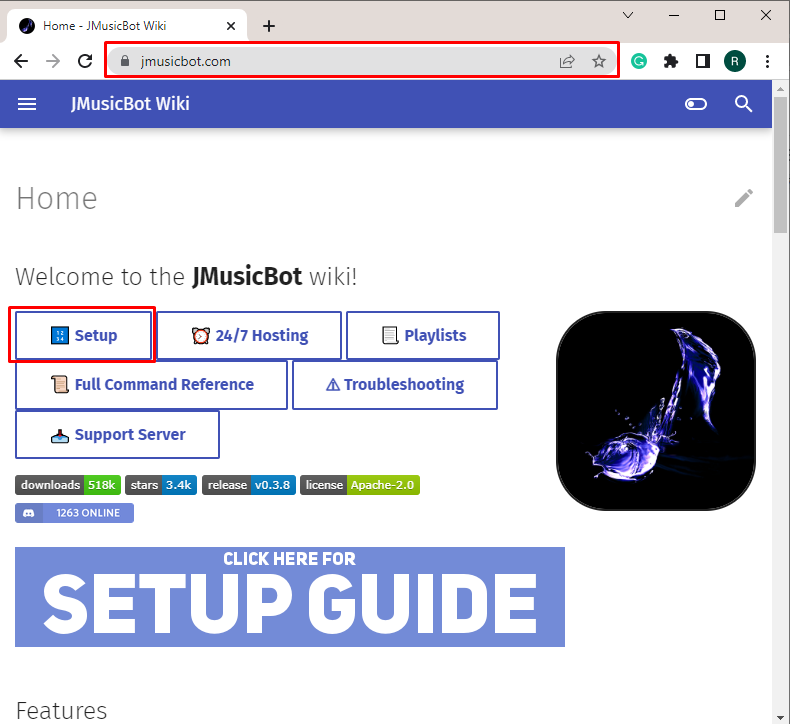
Probot Music Bot
A Probot is a multipurpose bot with a lot of customization options, and playing high-quality music is one of them. The bot looks for songs on YouTube and provides numerous helpful commands for playing music. It is not only a music bot but an all-purpose bot and is used for administrative tasks, moderators, managing roles, and many more.
To add Probot to Discord, follow its website:
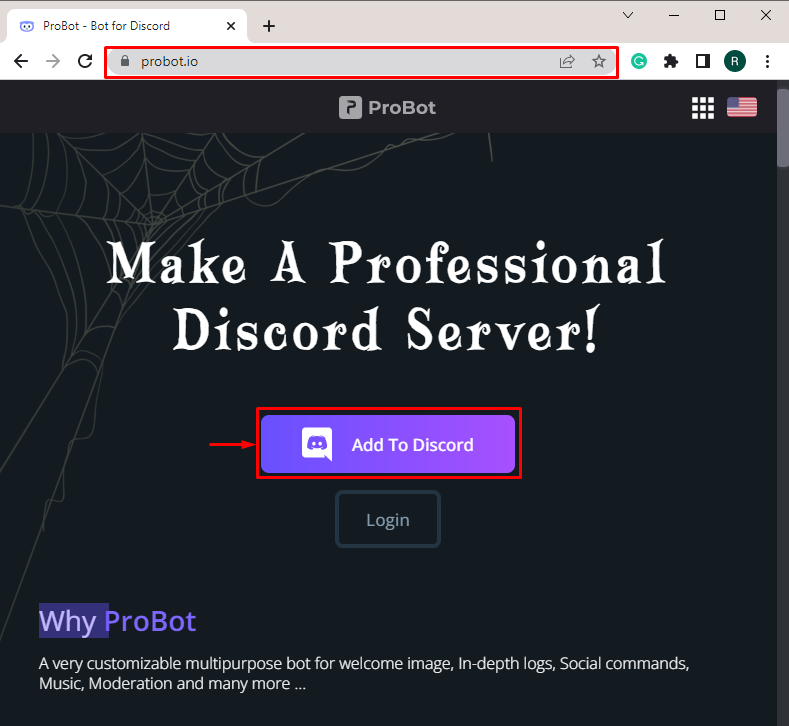
Chip bot
Chip Bot is a high-quality free music bot that is used to listen to lag-free music on the Discord server. It is more reliable and offers a DJ experience. You can execute the chips command without any cost restriction. It provides four different Chip bots and has a Chip beta version.
To invite any of the Chip bots, navigate the Chip bot official website:
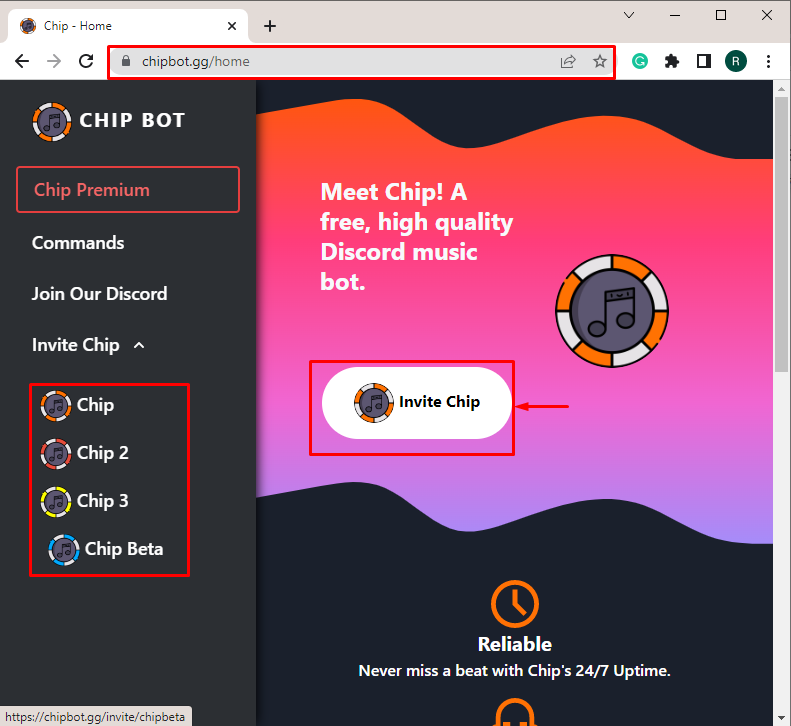
Chillbot Music Bot
Chillbot is a popular simple radio bot that provides a simple way to listen to lofi music. To do so, you only need to add a bot to the server, join the voice channel and execute the “c!play” command. It is easy to utilize, and users can enjoy high-quality, best lofi music. Its backend systems are regularly maintained; therefore, it is more stable and reliable.
To invite Chillbot to the Discord server, check out the attached link:
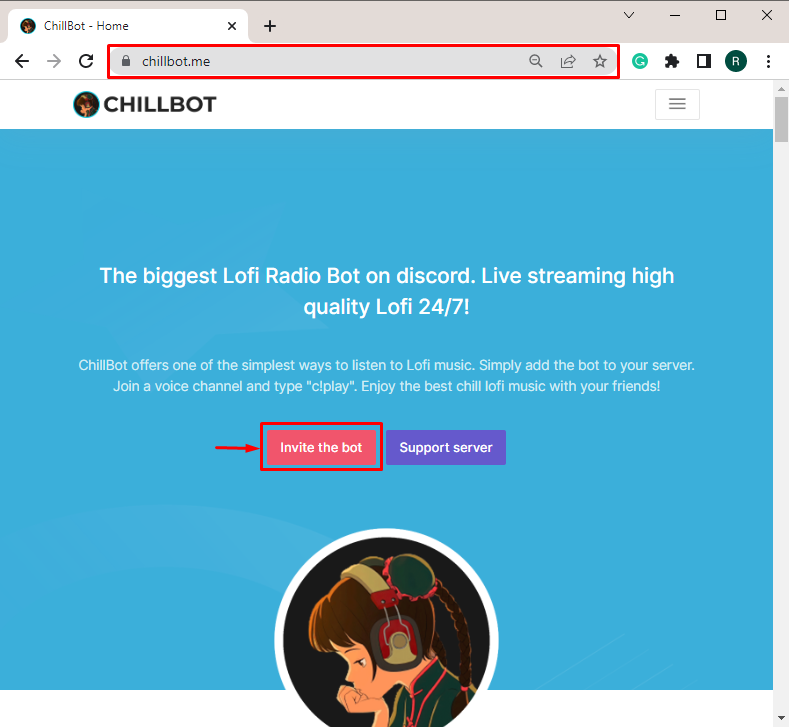
BMO Music Bot
BMO is another best bot for listening to music on the Discord server while chatting or playing games. It also provides different games. More specifically, the BMO bot is all about fun. Users can play, search, and add songs to Queue.
To add a BMO bot to the Discord server, navigate to its official website, and click on the “Invite” button:
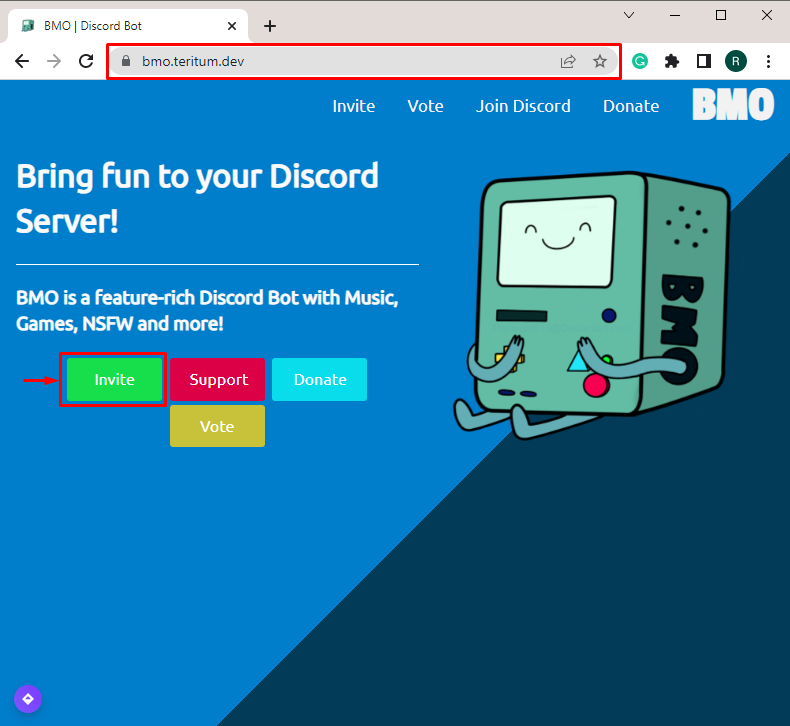
Aiode Music Bot
Aiode is one of the famous Discord music bots. If you are a Spotify user, then the Aiode music bot is the best choice for you. You can do a direct search for Spotify music using the Aiode bot. It can also be utilized for availing Youtube music services.
To add the Aiode bot to the Discord server, navigate to the attached link:
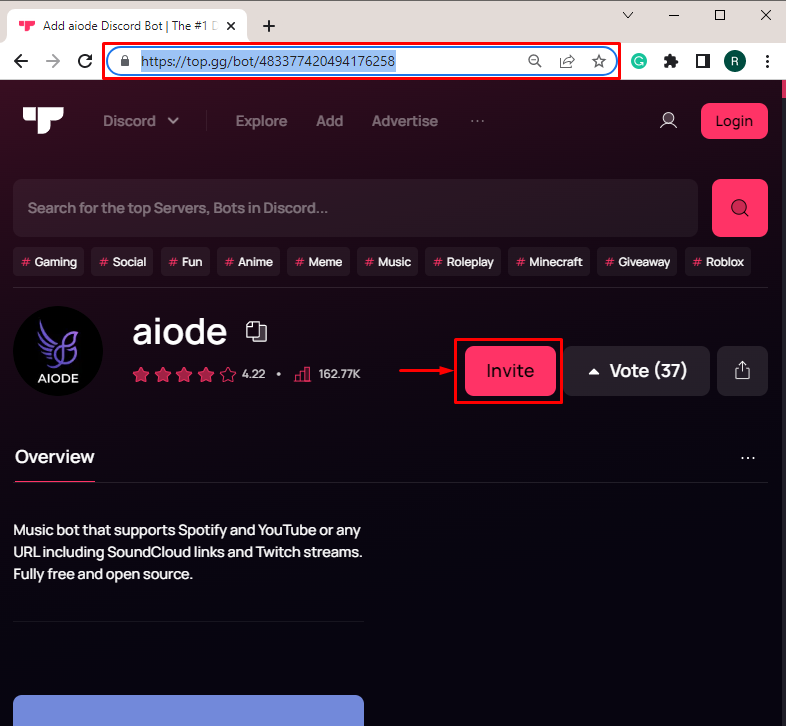
Botify
Botify is another free, open-source Discord bot that tracks music from the Spotify platform. It also supports other platforms, such as Twitch and Soundpad, for playing music and streaming. It is easy to use as it offers us simple commands to utilize it.
To invite a Botify bot to the Discord server, open the attached link:
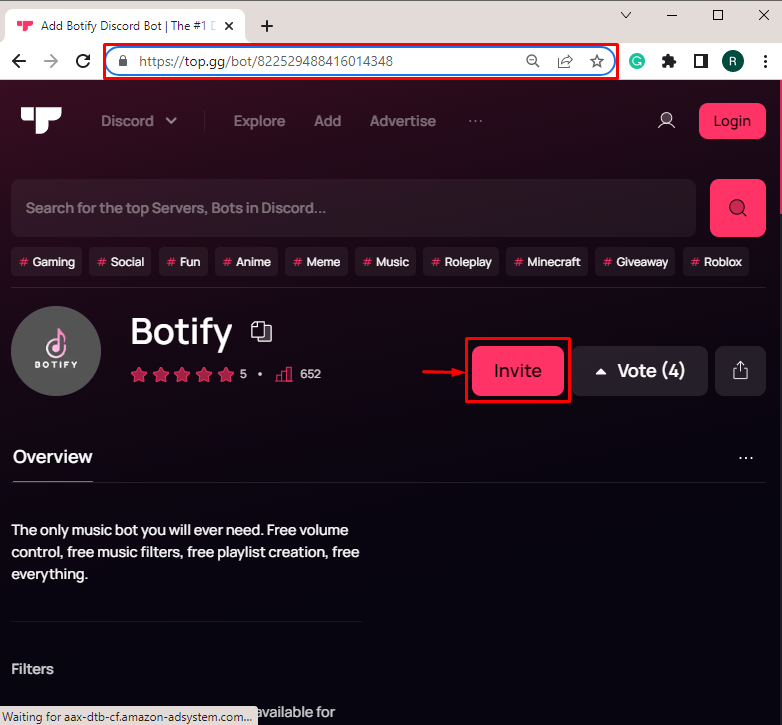
Zandercraft Discord Bot
Zandercraft is a simple Discord bot that is being utilized with many different services, such as Youtube and Twitch, for streaming and playing games. It is a multi-featured Discord bot and is mostly used for playing music and listening to high-quality HD music.
To invite the Zandercraft Discord bot to your Discord server, visit the Zandercraft website:
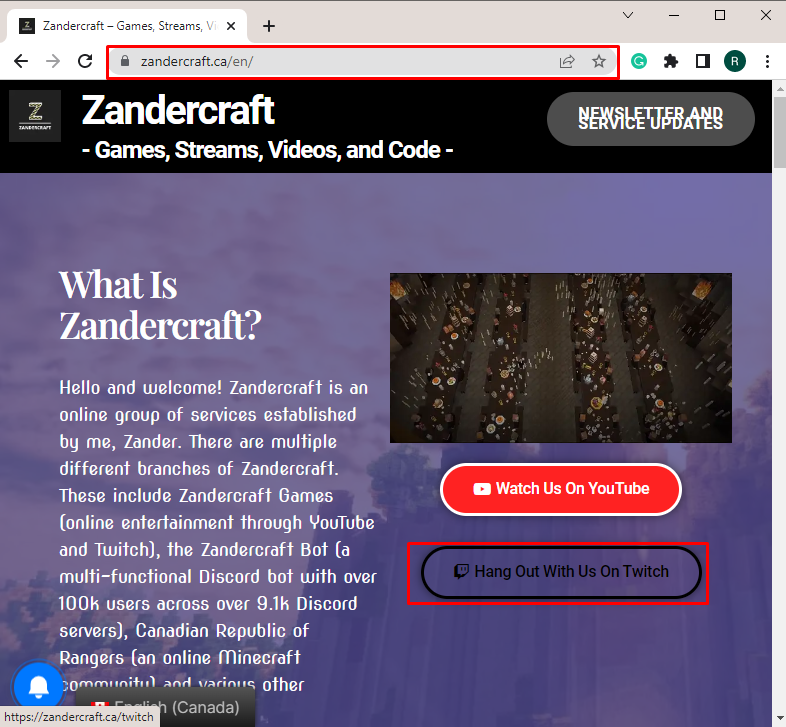
Here we go. We have explored the 12 best Discord Music bots.
Conclusion
There are numerous Discord music bots that are utilized for playing music on the Discord server while playing games or chatting. The best 12 Discord bots are Hydra Bot, Jockie Music, Mee6, Uzox, JMusicBot, Probot, Chip Bot, Chillbot, BMO, Aiode, Botify, and Zandercraft. This blog has explored the 12 best music bots for Discord that you can use.
Source: linuxhint.com
